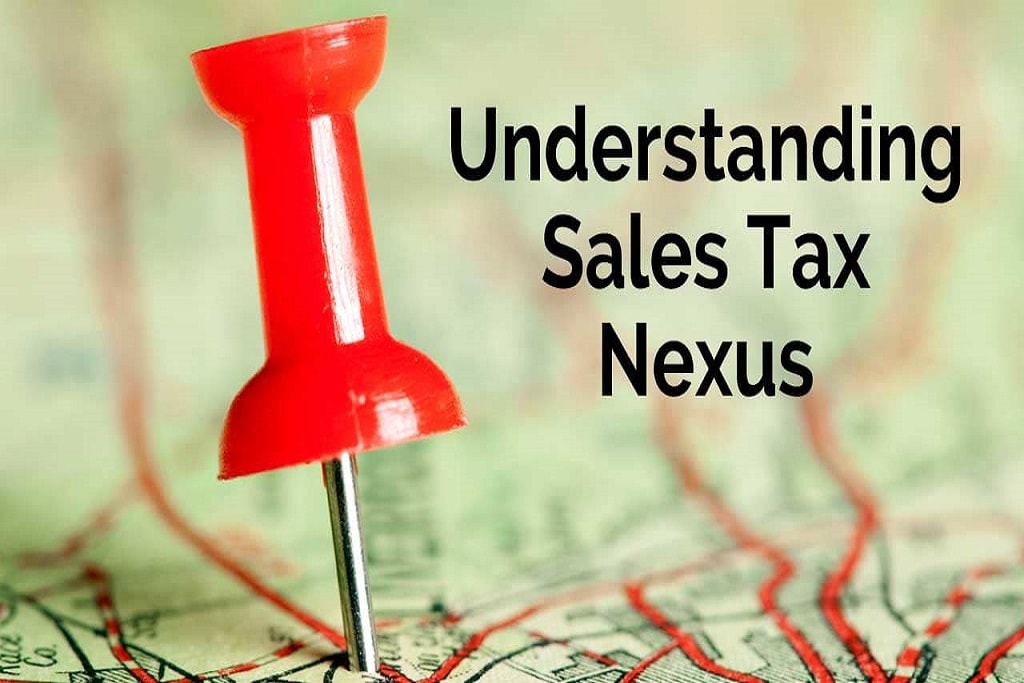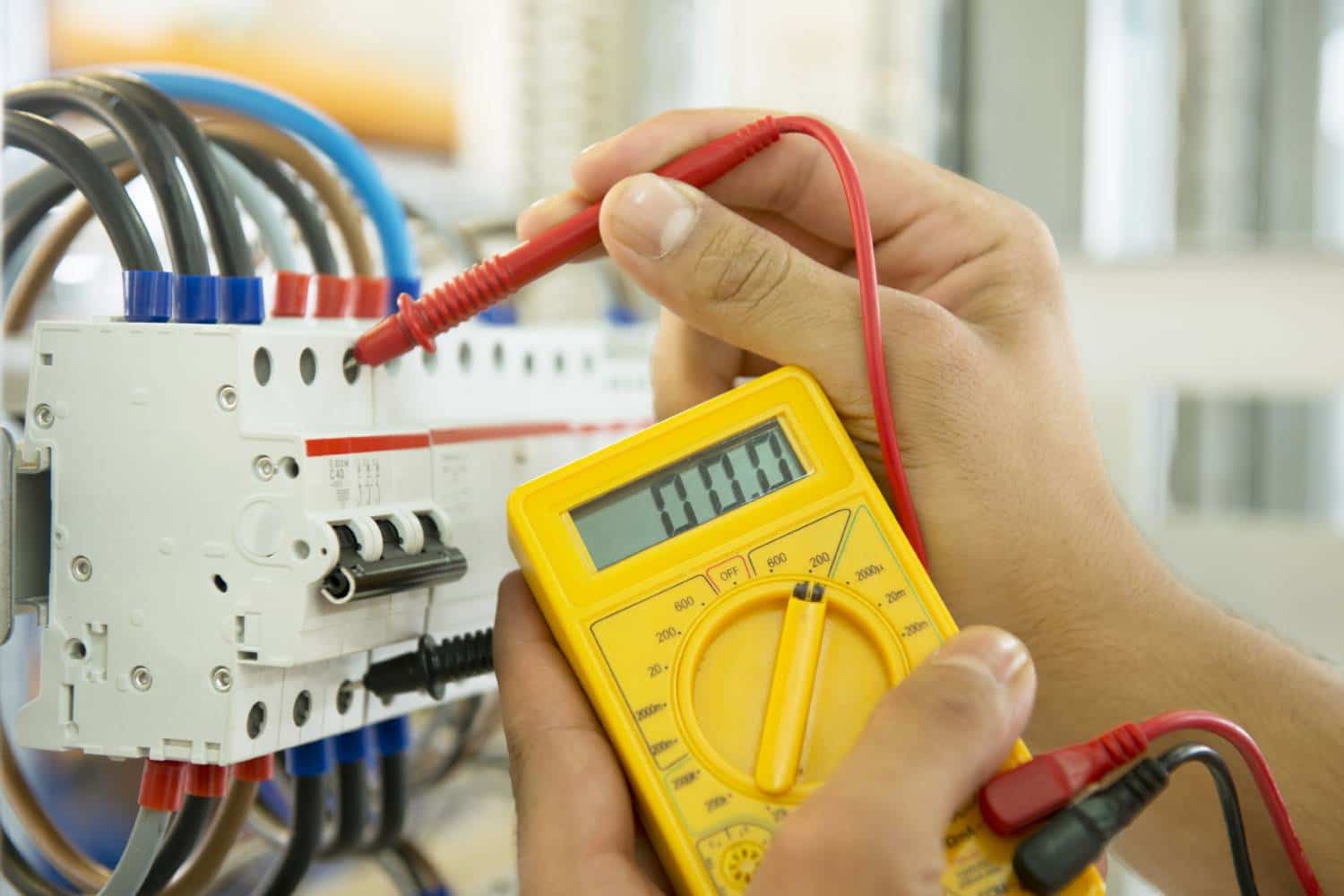Website loading speeds are more important than ever in today’s digitally-driven world. Slow-loading websites can harm the user experience, leading to lost traffic, revenue, brand reputation, and customer loyalty.
Fast-loading websites ensure visitors have easy access to the required information, leading to increased engagement and conversion rates.
Website loading speeds are also important in search engine rankings. Google prefers fast-loading websites. Slow-loading websites can lead to lower rankings and less visibility.
Optimizing website loading speed is critical for online success. Businesses should make it a priority in their web strategy.
10 Ways to Make a WordPress Website Faster
 Search engines consider websites’ loading speed when ranking them in search results. Google and other search engines prioritize user experience.
Search engines consider websites’ loading speed when ranking them in search results. Google and other search engines prioritize user experience.
Website loading speeds can significantly impact how users interact with the site. Websites that load quickly provide better user experiences, such as higher engagement, lower bounce rates and longer time spent on the site.
Search engines rank faster-loading websites higher on search results because users perceive them as more valuable. Slow-loading websites can be penalized by search engines, which results in lower rankings and reduced visibility.
Read: WordPress Development: What You Need to Know
Search engines can penalize slow-loading websites, leading to lower rankings and decreased visibility.
#1. Select a fast hosting provider
Your website’s speed is up to your hosting provider. Your website will experience slow loading speeds if your hosting provider’s servers slow down. It is crucial to choose a hosting company that offers fast servers.
A reliable hosting provider will offer a Content Delivery Network (CDN), which caches your website’s contents and serves it from the most convenient location for visitors.
Read: Third Time Lucky How I Conquered WordPress
#2. Use a Fast WordPress theme
Your website’s performance is directly affected by the theme you choose. Many themes have excessive code and other features that can slow down website.
You should choose a theme that is speed optimized. To test the performance of your theme, you can use Google PageSpeed Insights and GTmetrix.
#3. Reduce HTTP requests
HTTP requests refer to the number of files your website must load to display a page. Your website will take longer to load if it has more files.
It is important to reduce the amount of HTTP requests. This can be done by decreasing the number of plugins used, minimizing the images and using a caching plugin.
Read: How To Protect WordPress Site From Malware Attacks
#4. Use a Caching plugin
Caching plugins can dramatically improve the performance of your website by reducing server workload. The plugin caches the content of your website and serves it to visitors from the cache.
This decreases the requests to the server and increases the website’s load time. WP Rocket is a popular caching plugin that you can use.
#5. Enable Gzip Compression
Gzip compression, a server-side technology that compresses files on your website before they are sent to the visitor’s browser, is called server-side compression.
This compresses files to make them easier to download. Most modern browsers support gzip compression. This can significantly enhance the enactment of your website.
Read: Secure Your WordPress Website with 10 Simple Tricks
#6. Use a Content Delivery Network.
Content Delivery Networks (CDNs) are a worldwide network of servers that cache your website’s contents. The CDN delivers the content to visitors’ browsers when they request your website.
This speeds up your website’s load time and improves user experience. Cloudflare is one of the most popular CDNs that you can use. MaxCDN is another.
#7. Disable unused plugins and features
WordPress websites can slow down due to plugins. It is important to uninstall plugins and features you don’t use.
This will reduce the files required to load your website, which will improve the website’s load speed. To disable plugins from specific pages, you can use plugins like Plugin Organizer.
Read: 8 Cloud Services Benefits for Small Business
#8. Optimize Your Database
Over time, your WordPress database may become cluttered and slow down your website. Optimizing your WordPress database is essential to ensure your website runs smoothly.
You can use plugins like WP-Optimize or WordPress-Sweep to clean up your database and increase your website’s performance.
#9. Update WordPress and Plugins Frequently
Regularly updating your WordPress plugins and WordPress for security and performance is important.
Updates often contain bug fixes, security patches and performance improvements that will make your website more secure and faster.
To ensure the best performance of your website, it is important to keep it up-to-date.
Read: 5 Ways To Increase Your Website Traffic Without SEO
#10. Remove unused themes and plugins
Your website can become faster if you have fewer plugins and themes. To improve the performance of your website, it is essential to delete unused plugins and themes.
This can be done by visiting your WordPress dashboard’s Themes or Plugins section and deleting any plugins or themes you don’t use.
Conclusion:
Making your WordPress website load faster for user experience and search engine ranking is important. These tips will assist you in improving your website’s performance.
These tips will make your WordPress website more responsive and offer a better user experience.