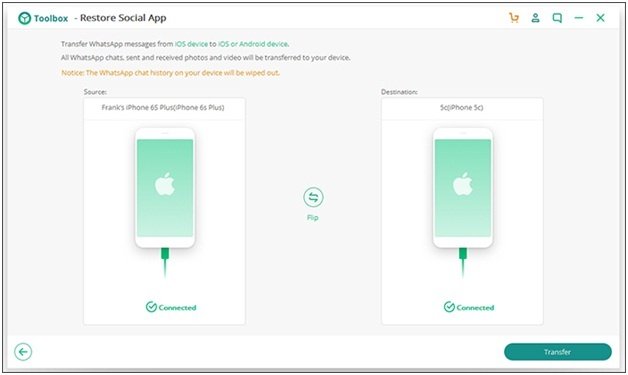Do you know that WooCommerce enjoys 21% of the market share in the e-commerce domain? This means that a large number of WordPress website owners move to the platform for starting an online store with the e-commerce plugin.
The internet has eased human life in multiple ways and online shopping is one of them. Most of us do not want to step out of our home for purchasing things and order them on a virtual store from a connected device.
WordPress E-commerce Tips To Boost Business
This has encouraged many people to invest in internet-based businesses. Here, we are providing some helpful WordPress e-commerce tips which can be used by online merchants to boost their business.
1. Add Optimized Product Descriptions
You can increase your sales by adding optimized descriptions to the product pages. Many store owners simply copy and paste the content provided by the manufacturer in the description area. This is an incorrect approach. Use the existing material to create informative and engaging content.
Make sure you use a conversational tone while writing and tell potential buyers how the item resolves their pain point. Optimize the description as well as the title of the product page with relevant keywords.
This can be done easily by using an SEO plugin like Yoast which will add a metal box to the editing screen. Here you can make all the changes easily. This will be helpful in targeting related searches and generating better sales.
2. Include High-quality Zoomable Images
Did you just convert HTML to WordPress website? Then you would love the change from static to the dynamic layout. Use this quality of the CMS to provide more value to your audience.
Include high-quality images of your products on their pages. Make sure that all the pictures are professionally shot from different angles. This will provide a comprehensive idea of the item to a potential buyer. Make sure the photos are zooming able so that people can take a closer look at the merchandise.
3. Use Product Videos To Provide A Complete View
A common reason why many people abandon a sale is they do not get a good idea of the chosen item from the accompanying images. This issue can be resolved by including a product video.
Shoot a small clip that not only shows the object from all sides but also displays its functioning. This strategy is best for gadgets and appliances.
Showing products in an actual user environment provides a complete view of the article to the audience. This will clear their doubts and encourage them to make the purchase.
4. Ensure The Registration Process Is Simple
This is one of the most important WordPress e-commerce tips as most cart abandonment happen at the registration page. In case, people find the procedure is too long or complicated, they will leave your outlet for another option.
It is understandable that you want to access more in-depth information about your audience. However, the registration page is not the ideal place for this purpose. Here, your primary motive is to convert a visitor into a subscriber.
Keep the process brief and simple and refrain from asking for too much information. Limit the number of form fields to only the necessary details like name, address, e-mail, phone number, etc.
5. Use A Short And Simple Checkout Process
Just like the registration process, the checkout method must also be short and simple. Your main objective must be to close the sale as quickly as possible. Do not ask for any information that is not related to the transaction.
Add a payment processing system to speed up the process. The shoppers will need to provide only payment instrument details like credit card number, expiry date, etc. and the third-party service will handle the rest.
6. Provide Multiple Contact Options
Customers can have doubts or questions at any stage of the buying process. In order to answer their queries, you must provide them with multiple contact options. Allow your visitors to get in touch through phone, e-mail, and live chat.
This is necessary so that users can select a mode of their choice to communicate with you. Effective communication is the key to a good shopping experience. In case, they are able to contact you easily, they will form a positive opinion about your store.
This will increase the chances of them returning to the outlet for fulfilling future shopping requirements.
7. Use E-mail Marketing To Engage Your Audience
Your WordPress website can be easily integrated with numerous third-party services. You can use this feature to run automated e-mail campaigns. There are various tools like MailChimp which will allow you to build and segment mailing lists.
You can also design newsletters and schedule their automatic delivery based on pre-defined actions to your subscribers. This helps you to connect with your customers and inform them about the latest developments at your store.
The strategy can also be used to target cart abandonments. You can entice such shoppers with attractive offers like additional discounts so that they are encouraged to complete the transaction.
Conclusion
The open-source CMS is an ideal platform for running an e-commerce store. However, you need to have an effective strategy in place, to run a successful enterprise.
You must engage a reputable WordPress website development company to handle your outlet’s creation. This will help you include all the necessary features right at the outset and start your business on a sure footing.
Brandon Graves is a WordPress website expert. He has a great passion for providing easy tips to solve WordPress errors, convert HTML to WordPress and perform the best wordpress web development services. To get frequent updates from him, follow him on Google Plus.
For More technology Updates and Information about “WordPress E-commerce Tips”, Visit Ebuzz Spider.